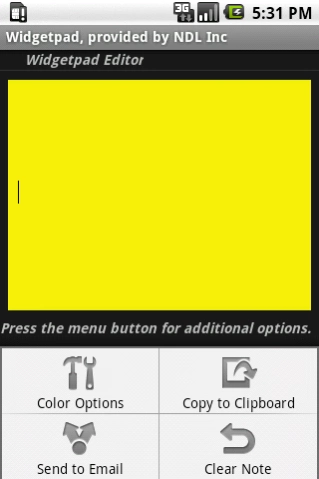Widgetpad 1.02
Paid Version
Publisher Description
Widgetpad - An Android home screen notepad widget application.
Widgetpad is an Android home screen notepad widget application. Useful for jotting down notes, making lists, or just using as an electronic sticky note for your phone.
Widgetpad offers extremely an extremely easy to use interface for users that want a convenient way to post electronic notes on their Android device's home screen. With a quick, intuitive design, users will find this app to be an extremely convenient addition to their phone or tablet.
Widgetpad offers the following features:
* One click editing from the home screen
* Multiple widget styles & sizes
* Multiple concurrent widgets
* Send note to email/text
* No advertisements & no Android permissions requested
Full documentation of Widgetpad's features can be found on our website: http://widgetpad.ndl.cc/
A full change log is available both on our website. If you have any problems or feedback, please email us so that we can address your issue. We appreciate comments and feedback left on our app, but Google does not offer us a sufficient means to respond to those comments. If you need assistance, please contact us at at this email address: widgetpad@ndl.cc
About Widgetpad
Widgetpad is a paid app for Android published in the PIMS & Calendars list of apps, part of Business.
The company that develops Widgetpad is William Tyler. The latest version released by its developer is 1.02. This app was rated by 18 users of our site and has an average rating of 4.1.
To install Widgetpad on your Android device, just click the green Continue To App button above to start the installation process. The app is listed on our website since 2011-06-01 and was downloaded 571 times. We have already checked if the download link is safe, however for your own protection we recommend that you scan the downloaded app with your antivirus. Your antivirus may detect the Widgetpad as malware as malware if the download link to cc.ndl.widgetpad is broken.
How to install Widgetpad on your Android device:
- Click on the Continue To App button on our website. This will redirect you to Google Play.
- Once the Widgetpad is shown in the Google Play listing of your Android device, you can start its download and installation. Tap on the Install button located below the search bar and to the right of the app icon.
- A pop-up window with the permissions required by Widgetpad will be shown. Click on Accept to continue the process.
- Widgetpad will be downloaded onto your device, displaying a progress. Once the download completes, the installation will start and you'll get a notification after the installation is finished.